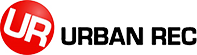Creating Your Team List
All teams must have a complete roster in order to be eligible to be placed on the schedule for a league or tournament. This means that the roster has at least the minimum number of players required to field a starting lineup for that sport, including the minimum required number of players of each gender. Please see the roster grid at the bottom of this page for more info!
Every person on the roster must:
- have completed an Urban Rec member profile;
- completed the online waiver for the current calendar year;
- acknowledged the code of conduct for the current calendar year
To add players to the team roster, follow these steps:
- Sign-in to www.urbanrec.com.au (ensure you sign-in using the email address you used to register your team).
- Click on Members at the top of the screen. A drop-down menu will appear.
- Click on Dashboard. You will be taken to a page showing your team(s).
- Click on Team Roster.
- Click on Add to Roster (red button below your roster). A pop-up window will appear asking you to enter the email address of the person you are adding.
- Enter the person’s email address (check that it is correctly entered!) and then click on Add to Roster.
- Repeat step #6 for each person you are adding to the roster.
FOR THE CAPTAINS:
- Please note that only team captains can add players to the team roster. The team captain initially is the person who registered the team, but the team captain can be changed at any time.
- Once you have added your players, you will be able to look at your roster and see which players have incomplete Urban Rec profiles and/or have not indicated they have read the online waiver. When you add a player, the system will send an email from Urban Rec informing them that they have been added to your team’s roster, and if necessary, will also contain a link for them to click on to complete their part of the registration. As a team captain, you can monitor this and follow up with anyone who seems unable/unwilling to complete this part to ensure your roster is 100% compliant.
- Our Event Hosts will be performing random Urban Rec member profile checks for any new faces in the league. If your substitutes do not have an Urban Rec member profile and have not been added to the team roster, they will not be able to play until those steps are completed.
- If your team have more than the max roster size, your league Manager will be in touch to have extra players removed.
HERE IS OUR ROSTER GRID:
| SPORT |
MIN PLAYERS ON FIELD |
MIN/MAX GENDER | SUGGESTED ROSTER SIZE | MAX ROSTER SIZE |
|---|---|---|---|---|
|
AUSSIE RULES |
7 | 2 F MIN | 10 | 12 |
|
CRICKET |
6 | 2 F MIN | 10 | 12 |
|
BASKETBALL |
5 | 2 F MIN | 8 | 12 |
|
DODGEBALL |
5 OR 6 | 2 F MIN | 8 | 12 |
|
EURO HANDBALL |
5 | 2 F MIN | 8 | 12 |
|
FAST5 NETBALL |
5 | 3 M MAX | 8 | 12 |
|
FLAG GRIDIRON |
6 | N/A OPEN | 9-10 | 12 |
|
HOCKEY |
5 | 2 F MIN | 8 | 12 |
|
INDOOR VOLLEYBALL |
4 TO 6 | 2 F MIN | 6 | 10 |
|
MULTISPORT |
5 | 2 F MIN | 8 | 12 |
|
NETBALL 7’S |
7 | 3 M MAX | 10 | 12 |
|
REBOUND VOLLEYBALL |
4 | 1 F MIN | 5 | 10 |
|
SOCCER |
5 | 2 F MIN | 8 | 12 |
|
SOFTBALL |
9 | 3 | 12 | 15 |
|
TOUCH FOOTBALL |
6 | 2 F MIN | 10 | 12 |